Here is the complete guide on using MaherPost effectively for your Facebook advertising needs:
To post to your Facebook groups or pages, Login to MaherPost app with the details provided to you and you’ll be redirected to add post page, which looks like this:

Here, You can schedule your posts, post them right away, and manage your groups/pages, etc.
So let’s go to each option one by one.
So the first thing you need to do is select what kind of message you are posting. Is it just a text, link, image, video or multiple images you want to post?
Now, this is pretty basic, you can add text, links, images, etc. easily. So we won’t go into that.
There is one thing to use in the message here, And that is Spintax. Spintax is very important, and you should use it for effective and safe posting.
Learn more: What is spintax and how to use it.
Before we go into posting methods etc., there is one thing you should make sure to use to prevent any issues with posting. And that is Time Delay.
Delay is the time limit between each post on your selected groups/pages. So if you have selected 10 groups to post and 2 minutes delay, The app will post to each group 2 minutes apart.
So that way, It ensures that your posting doesn’t look like spam.
The delay (seconds) is for the post now and delay (minutes) inside schedule is for scheduling.
Now, There are two options to post via MaherPost. One is to Post now, and the other is to Schedule:
What is Post Now: With post now, you can select it, and it’ll post your message to your selected groups right from your browser live.
Make sure to select a delay, located below message field. Select delay between 2-5 minutes when using Post now.
After all that, you can select groups/pages you want to post to and click on Post now, and it’ll start posting to them. You can use the Blue colored Pause, Resume buttons pause the live posting and resume them again.
What is schedule: With schedule option, you can schedule your posts to go out on your selected groups/pages at your chosen time automatically. You don’t have to have MaherPost or computer opened for it to work. It’ll work on autopilot.
Here’s what the each option on Schedule mean:
Post time: Select date and time you want the schedule to start.
Delay (Minutes): The time delay between each posts on groups/pages. We recommend using delay anywhere between 3 minutes to 30 minutes. The more, the better.
Auto pause after complete: You can select if you want to pause the posting for a limited time once it reaches a certain number of postings.
Time pause: It’s for Auto pause after complete.If you select 20 posts on Auto pause after complete and 15 minutes on time pause, Once the app has posted a message to 20 groups, it’ll pause for 15 minutes and then resume again, then pause once again when it hit another 20 groups.
Repeat post: You can choose to repeat the same post every X days.
End day: You can select how many days you want to run the campaign, Useful if you want to post only for certain dates.
After all the settings are done, you can click Save the schedule to schedule your posts.
That’s it. Here are other tutorials that might help you with other features:
How to Save your message content and Load them next time?
How to create categories of Groups with MaherPost?

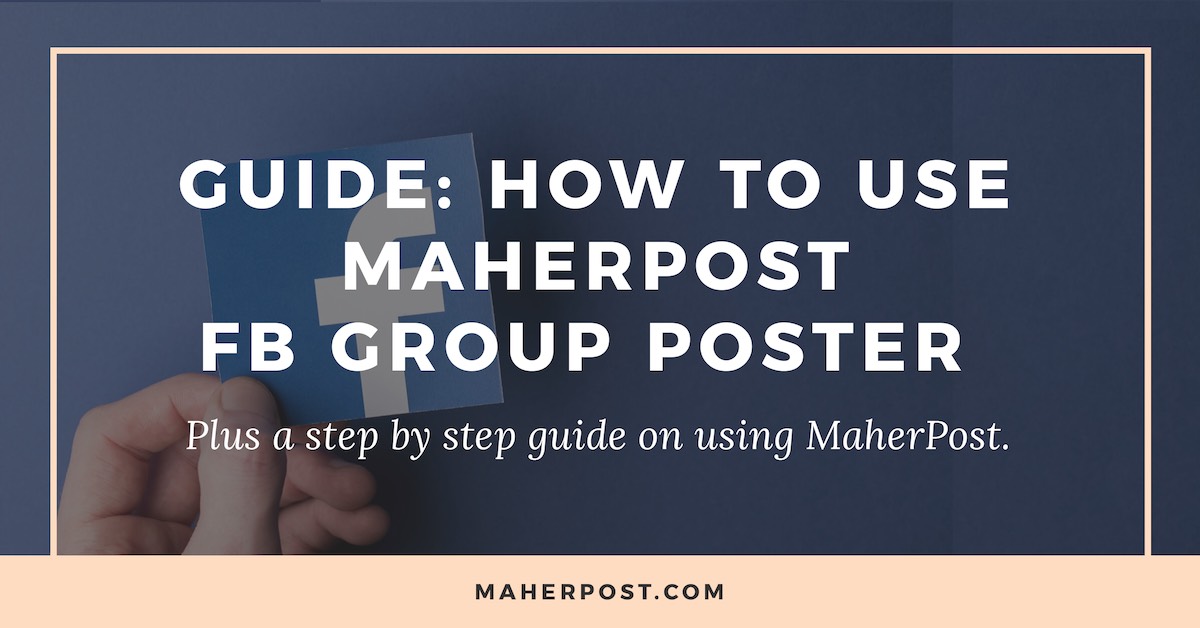



Hi there, I have just tried to view the post above how to schedule posts to a Group I’m managing…….I’m unsure what post interval, auto pause and auto resume means…….but when I click on the post above, a message appears to say this is an outdated post, I click the link to be taken to another page where it no instructions to explain what these mean.
Please can you help?
You can go to https://www.maherpost.com/blog/post-to-multiple-facebook-groups-at-once/ to learn more about Post interval, auto pause, etc. and how to use MaherPost to post to groups.