MaherPost, the best Facebook auto group posting app, comes with 3 days free trial for everyone. Anyone can sign up for the free trial to check the features of the app and then make an informed decision about purchasing the app. Here’s the step by step guide on how to sign up for MaherPost account.
To Sign up for MaherPost,
First, go to our homepage at https://www.maherpost.com
After going to the home page, Click on “Start Free Trial” button as shown in the image below.

It’ll take you to a new page where you have to enter your data.
In this form, Enter your username, password, and your working email address. Once you have entered all data, click submit and you should get the following message:
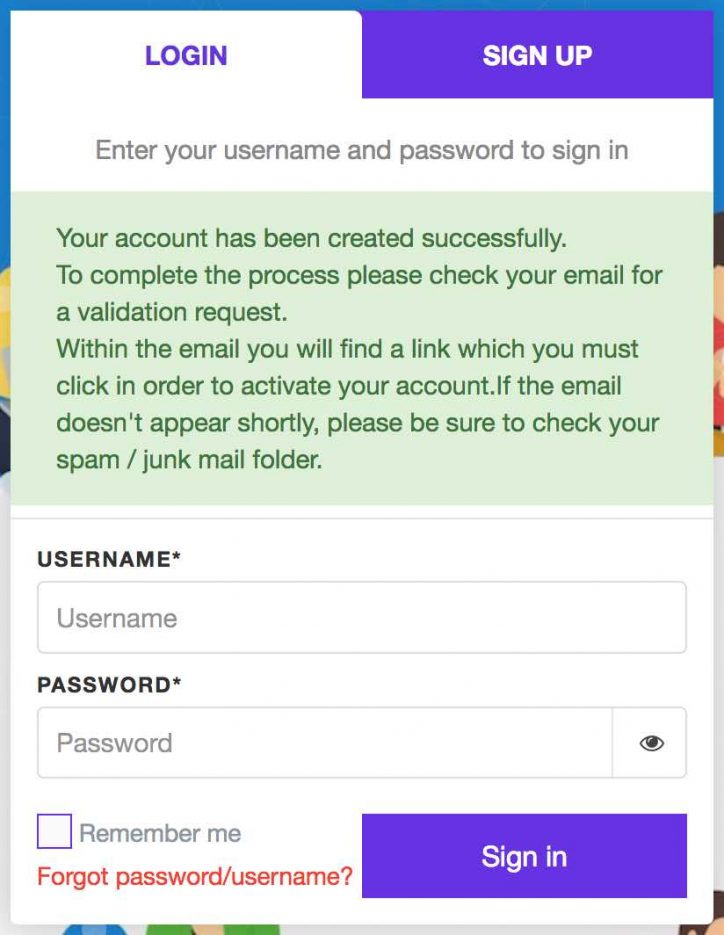
In a few minutes, you should receive mail on your email address, similar to this:
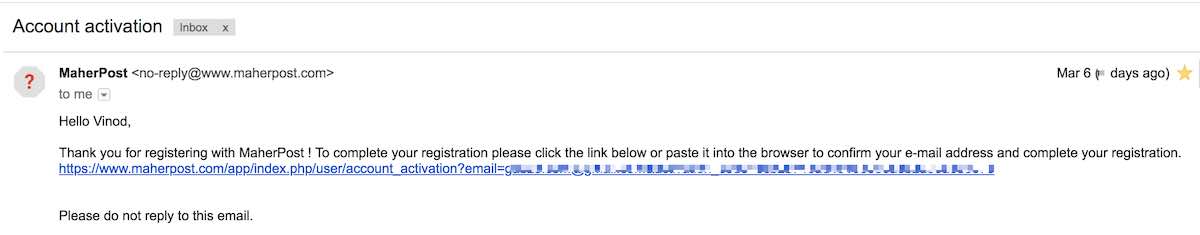
Here, click on the confirmation link provided and it’ll verify your email and your account will be activated.
Now you can easily login to MaherPost app by just entering your username and password.
If you don’t redirect to the app page after verification, Here is the App URL for your reference: MaherPost App URL




i cant find the free trail link to register, please can you email me the link via [email protected] thanks in anticipation
Hey,
Thanks for commenting, We don’t provide trial anymore, but we’ll provide you one day trial. Please contact us through Contact page.